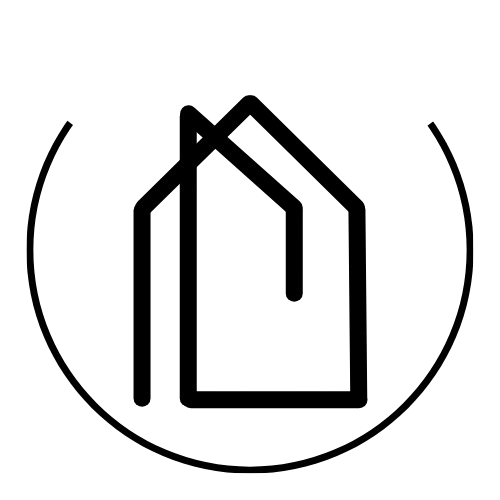How to Stage Empty Rooms Using AI Technology
Explore how AI technology revolutionizes property marketing with virtual staging, enabling faster sales and enhanced buyer visualization.
How to Stage Empty Rooms Using AI Technology
AI-powered virtual staging is transforming real estate marketing by making it easy to showcase empty spaces with virtual furniture and decor. Tools like Interior Deco AI allow you to upload photos of a property, remove clutter, and add realistic furnishings - all in minutes. This cost-effective alternative to physical staging helps buyers visualize a property's potential, leading to faster sales and higher offers.
Key Features of Interior Deco AI:
- Clear: Erase existing furniture for a blank canvas.
- Furnish: Add virtual furniture that fits the space.
- Redesign: Update interiors with modern styles.
- Animate: Create video walkthroughs for immersive views.
- Upscale: Boost image quality for professional listings.
Pricing:
- Explorer Pack: $29 for 60 credits (valid for 60 days).
- Premium Pack: $59 for 150 credits (valid for 180 days).
- Ultimate Pack: $159 for 500 credits (valid for 360 days).
Best Practices:
- Use neutral colors to appeal to more buyers.
- Choose furniture that matches the room's dimensions.
- Highlight functional spaces like home offices and storage areas.
AI staging simplifies the process, saves time, and helps properties stand out in competitive markets. With tools like Interior Deco AI, you can create polished marketing visuals that attract more buyers while keeping costs low.
Key Features and Benefits of Interior Deco AI
Core Features of Interior Deco AI
Interior Deco AI introduces five standout tools that can turn ordinary room photos into impressive marketing visuals. Here’s a closer look at how each feature works:
- Clear: This tool removes existing furniture and decor from room photos, creating a blank canvas. It's perfect for clearing out outdated or cluttered spaces, giving you a fresh start for virtual staging.
- Furnish: With Furnish, you can virtually add furniture to empty spaces. Choose from a wide range of styles and color themes, whether you prefer sleek, modern designs or classic American aesthetics.
- Redesign: Redesign breathes new life into interiors by virtually updating their look. For instance, it can transform a dated kitchen into a stylish, contemporary space - all without any physical renovations.
- Animate: This feature creates video walkthroughs of staged spaces, offering dynamic views from multiple angles. The number of walkthroughs you can create depends on your plan credits.
- Upscale: Upscale boosts the quality of your images, delivering high-resolution visuals that are perfect for MLS listings and social media marketing.
Benefits of AI Staging Technology
AI staging eliminates the hassle and expense of traditional staging methods, such as renting, delivering, and removing furniture. With Interior Deco AI, you can process photos in just minutes, speeding up the marketing process for real estate agents. The platform also offers flexible design options, allowing agents to tailor staging to fit a variety of buyer preferences. These tools not only save time and money but also ensure properties are always ready to impress potential buyers.
Feature Comparison Table
Here’s a quick summary of how each feature stands out, offering customization and appeal tailored to the U.S. market:
| Feature | Key Benefit | Customization Options |
|---|---|---|
| Clear | Removes clutter and outdated decor | Simple object removal |
| Furnish | Virtually stages rooms with furniture | Various styles and color themes |
| Redesign | Modernizes interiors with updated aesthetics | Multiple design options |
| Animate | Creates immersive video walkthroughs | Dynamic video creation |
| Upscale | Enhances image quality for professional use | High-resolution settings |
Each of these features integrates seamlessly into real estate workflows, producing images and videos that meet MLS requirements and work across major listing platforms. Interior Deco AI ensures that staged spaces resonate with local buyers, making properties more market-ready and visually compelling.
Step-by-Step Guide: How to Stage Empty Rooms Using Interior Deco AI
Preparing Room Images for Virtual Staging
To get the most out of virtual staging, start with high-quality photos. Make sure your images are clean, well-lit, and professionally framed. Opt for high-resolution shots to ensure every detail is captured. This step is key to helping Interior Deco AI produce polished, realistic results.
Once you've got the perfect photos, you’re ready to dive into staging with Interior Deco AI.
Using Interior Deco AI for Virtual Staging
First, log into your Interior Deco AI account and choose a plan that fits your needs. For example, the Premium Pack costs $59 and gives you 150 credits, valid for 180 days.
Next, upload your room images. If you’re working with an empty space, use the Furnish tool to add virtual furniture and decor. For rooms that already have items but need a refresh, start with the Clear tool to remove any clutter or outdated pieces before adding new elements.
After staging, enhance your images with the Upscale tool to create high-resolution visuals. Want to take it a step further? Use the Animate feature to create video walkthroughs that bring your staged rooms to life.
Making Properties More Appealing: Best Practices
Best Practices for Virtual Staging
When it comes to virtual staging, a few thoughtful choices can make a world of difference in how a property is perceived.
Stick to neutral color schemes. Opt for whites, grays, beiges, and soft earth tones for walls and major furniture pieces. These tones not only make rooms feel more spacious but also help potential buyers imagine their own belongings in the space.
Use furniture that fits the room’s dimensions. For instance, a 12x14-foot living room is better suited for a standard sofa (around 7-8 feet long) rather than a large sectional that could overwhelm the space. Tools like Interior Deco AI's Furnish feature can help you choose furniture that aligns with the actual square footage of the room.
Prioritize functionality. When staging bedrooms, include nightstands on both sides of the bed and ensure there’s at least 2 feet of clearance around it for easy movement. In kitchens, keep countertops clean and practical by adding minimal items like a coffee maker or a fruit bowl - avoid cluttering with unnecessary decor.
Emphasize storage solutions. Organized closets, mudroom benches with storage, and built-in desks for home offices are practical features that resonate with buyers. Highlighting these elements can make the property feel more functional and desirable.
What U.S. Buyers Expect
Virtual staging isn’t just about aesthetics - it’s about meeting the expectations of the market, especially when working with U.S. buyers.
Use the right terminology. American buyers often prefer specific terms for rooms. For example, use "living room" instead of "lounge", "family room" for casual spaces, and "great room" for open-concept areas. Arrange furniture to clearly reflect each room’s purpose.
Cater to open-concept preferences. Open layouts remain highly popular in the U.S. market. When staging these spaces, create distinct areas using rugs or strategic furniture placement rather than physical dividers. For example, position a sofa to face the kitchen island to encourage a natural flow between cooking and living areas.
Highlight home office spaces. Since 2020, dedicated work-from-home areas have become a must-have. Even in smaller homes, staging a corner of a bedroom or living room with a desk, ergonomic chair, and proper lighting can showcase the property’s potential for remote work.
Showcase outdoor living. U.S. buyers love a seamless indoor-outdoor connection. For rooms with patio or deck access, arrange furniture to face these areas. Tools like Interior Deco AI can help create sight lines that emphasize this feature, making the space feel more inviting.
Following U.S. Housing Guidelines
To ensure your staging aligns with industry standards and regulations, here are some key guidelines to follow.
Comply with the Fair Housing Act. Avoid staging choices that might imply the property is intended for specific demographic groups. This means steering clear of religious symbols, family photos, or personal artifacts that could suggest a particular buyer preference.
Adhere to MLS photo standards. Different regions have specific requirements for listing photos. When using virtual staging tools like Interior Deco AI, always disclose that the images are virtually staged. Many MLS platforms now require captions to include terms like "Virtually Staged."
Maintain truth in advertising. Staged photos should accurately reflect the property’s actual condition. Don’t use staging to mask structural issues or misrepresent room sizes. For example, if a room has low ceilings (under 8 feet), choose furniture that complements the space realistically rather than exaggerating proportions.
Follow state-specific disclosure rules. Some states, like California, require explicit disclosure when marketing materials include digitally altered images. Always check your local real estate commission’s guidelines to ensure compliance.
Use professional photography standards. Quality photos can make or break a listing. Shoot during daylight hours for natural lighting, ensure images are sharp and well-composed, and edit them thoughtfully. Combining these practices with Interior Deco AI’s tools ensures your staged images are both visually appealing and professionally credible.
sbb-itb-cde636f
Pricing, Plans, and Practical Considerations
Interior Deco AI Pricing and Plans
Now that you have a clear staging process, let’s dive into the pricing options to find the best fit for your needs. Interior Deco AI offers three flexible plans designed to accommodate both low- and high-volume staging requirements.
| Plan Name | Price | Credits | Clear Images | Furnish Images | Redesign Images | Upscale Images | Animate Videos | Credit Validity | Image Storage |
|---|---|---|---|---|---|---|---|---|---|
| Explorer Pack | $29 | 60 | 30 | 30 | 30 | 60 | 12 | 60 days | 7 days |
| Premium Pack | $59 | 150 | 75 | 75 | 75 | 150 | 30 | 180 days | 15 days |
| Ultimate Pack | $159 | 500 | 250 | 250 | 250 | 500 | 100 | 360 days | 30 days |
The Explorer Pack is a budget-friendly option for new users or those with a smaller number of listings, while the Premium Pack offers a balanced credit allocation with extended validity. For agents managing higher volumes, the Ultimate Pack provides the most cost-effective option with the best per-credit value.
Budgeting for Virtual Staging in Real Estate
Interior Deco AI's credit-based pricing model ensures predictable costs, making it easier to manage your staging budget. By choosing a plan that matches your monthly listing volume, you can allocate resources effectively without overspending. This approach helps real estate agents maintain control over their staging expenses while maximizing the impact of their listings.
Practical Tips
To make the most of your virtual staging efforts, keep these tips in mind:
- Choose the right plan: If you handle a few listings, the Explorer Pack may be sufficient. For higher volumes, consider the Premium or Ultimate Packs to get more value.
- Plan your credit purchases: Credits come with a set validity period, so it’s smart to buy them ahead of busy listing seasons to ensure you’re prepared.
- Download and back up images promptly: Once your staged images are ready, download them right away and store them securely to avoid losing access.
- Monitor credit usage: Each Furnish action uses one credit. Try staging multiple variations in a single session to compare styles efficiently.
- Enhance image quality when needed: Use the Upscale feature (one credit per image) to boost resolution, especially for high-end properties where sharp visuals can make a stronger impression.
- Adapt staging to the season: Opt for light, airy designs in spring and summer, and cozier, warm elements in fall and winter to match seasonal buyer preferences.
- Track your usage habits: Over time, note which features you use most often. This can help you optimize your credit allocation and adjust your plan to better suit your staging needs.
Virtual Staging with AI – How Realtors Use Artificial Intelligence to Sell Homes Faster
Conclusion: Transform Empty Spaces with Interior Deco AI
Virtual staging has changed the game for real estate marketing in the United States, and Interior Deco AI is leading this shift. Studies reveal that AI staging attracts 78% more qualified buyers, helps properties sell 73% faster, increases listing prices by 20%, and can even secure up to a 17% premium on sales [3][2]. These numbers clearly show the impact AI staging can have on both speed and profitability.
What makes Interior Deco AI stand out? It combines speed, affordability, and creative versatility. While traditional staging can cost anywhere from $3,000 to $15,000, Interior Deco AI offers a solution starting at just $29. Results are delivered in seconds, making it easier for agents to stage more properties without breaking the bank [2]. And with 82% of buyers stating that staging helps them imagine a property as their future home [1], this tool becomes essential for driving buyer interest and engagement.
For agents managing multiple listings, the Ultimate Pack offers a practical solution. With 500 credits and a validity of 360 days, it provides the scalability needed to create standout marketing materials for a variety of properties.
The numbers speak for themselves: professionally staged properties receive 61% more views than those left unstaged [4]. Interior Deco AI makes professional staging accessible for every real estate professional, turning empty spaces into visually appealing homes. By leveraging this cutting-edge AI technology, agents can achieve faster sales, higher offers, and happier clients.
FAQs
What are the benefits of using the 'Animate' feature in virtual staging, and how does it improve property listings?
The 'Animate' feature in virtual staging takes property listings up a notch by incorporating dynamic touches like softly swaying curtains, flickering fireplaces, or ceiling fans in motion. These subtle animations add warmth and charm, helping potential buyers picture themselves living in the space.
By introducing lifelike movements, these listings break free from the monotony of static images, catching the eye of buyers as they browse online. This added layer of interactivity not only boosts the visual allure but also leaves a stronger impression, making buyers more likely to reach out or place an offer.
What legal or ethical guidelines should I follow when using AI for virtual staging in real estate listings?
When incorporating AI for virtual staging, it's essential to stick to ethical and legal standards to maintain openness and credibility. Make sure to clearly mark all digitally staged images, letting potential buyers know they’ve been modified. To provide a full picture, include the original, untouched photos alongside the staged versions.
Steer clear of altering permanent features or structural elements of the property, as this could create a false impression. The virtual staging should present a realistic and tasteful design that aligns with the home’s actual style and layout. Following these practices ensures you can elevate your listings while remaining transparent and trustworthy.
Aiheeseen liittyvät artikkelit
Jatka sisustussuunnitteluidioiden tutkimista
How to Transform Room Photos with AI Furniture
Transform room photos effortlessly with AI tools, enhancing furniture placement and image quality for real estate and interior design.